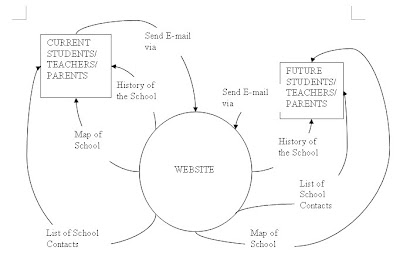DAC-Digital to Analog Converter
OCR-Optical Character Recognition
Wednesday, September 9, 2009
Tuesday, September 1, 2009
Databases cont...
Keeping them accurate
-Drop down lists
-Data validation (Any technique used to decrease the errors in data entered into the computer)
-Checking with people in the database
Security
-Logins with different levels of restrictions
-Security of data stream (we can encrypt the data)
-Drop down lists
-Data validation (Any technique used to decrease the errors in data entered into the computer)
-Checking with people in the database
Security
-Logins with different levels of restrictions
-Security of data stream (we can encrypt the data)
Sunday, August 30, 2009
Database
Microsoft Access-is not a database but a system for creating and managing a database. Microsoft Access is what you call DBMS(Data Base Management System).
Things you can have in a database:
-tables
Column is called a field
Data Type: text, memo, date/time, number( e.g integer), yes/no (aka: boolean), currency, autonumber, hyperlink, OLE object (object, linking and embedding), Lookup Wizard
Primary Key:to uniquely define a relationship between a table and other tables in the database
-queries
-forms
-reports
-pages
-macros
-modules
Things you can have in a database:
-tables
Column is called a field
Data Type: text, memo, date/time, number( e.g integer), yes/no (aka: boolean), currency, autonumber, hyperlink, OLE object (object, linking and embedding), Lookup Wizard
Primary Key:to uniquely define a relationship between a table and other tables in the database
-queries
-forms
-reports
-pages
-macros
-modules
Thursday, August 27, 2009
Google Voice
What is the System?
For those who still don't know, Google Voice (GV) is a free service for receiving all calls and SMS text messages. Users of the new service must keep their existing phone carriers; Google Voice functions as a forwarding number. GV's cool features include: free long-distance domestic calls and SMS text messages; calls that can be answered on any of your phones (home, cell, work); voice-mail transcribed and e-mailed to you; personalized voice-mail greeting by caller; free conference calls; and the ability to record calls and store them online and to switch phones during a call. The precursor to Google Voice is VoIP (Voice over Internet Protocol), which allows you to make phone calls over a broadband Internet connectionMore information at this link below....
http://www.google.com/googlevoice/about.html
The affects Google Voice has upon its competitors!
"Google Voice just killed Skype" in terms that it is marginally cheaper than Skype, while Google Voice calls to international mobile phones are as much as a third cheaper than Skype’s.
Other concerns on Google Voice!
New York Times Article-Google Voice may raise more hackles with privacy advocates, and perhaps regulators, than it does with competitors. The service would allow Google, which already collects vast amounts of data about the behavior of Internet users, to gather information on their calling habits.
"It raises two distinct problems,” said Marc Rotenberg, executive director of the Electronic Privacy Information Center. “In the privacy world, it is increased profiling and tracking of users without safeguards. But the other problem is the growing consolidation of Internet-based services around one dominant company.”
More information at: http://www.nytimes.com/2009/03/12/technology/internet/12google.html
Other's argue that this service will give Google enormous amounts of information about the intimate details of your everyday life, including recordings of your voice mail and possibly your phone calls. Combined with what Google already knows about you, it could mean your privacy is at an end. What's next: Google Bedroom??????
Why Apple decided to block Google Voice?
Google Voice gives people an additional phone number that's not tied to any one phone line. People can program the service to direct incoming calls first to a cell phone, then a work number and finally a home number, for example. Users can set up voicemail and have Google Voice e-mail transcripts of their messages. It can also be used to send text messages and place calls - even international ones - at low rates paid to Google, not the carriers. Those calls do burn regular cell phone plan minutes, but the idea has still prompted widespread speculation that Apple and AT&T saw a Google Voice app for the iPhone as a potential competitor to their monthly mobile plans. Apple also said it also was concerned that the app would send the contents of people's iPhone contact lists to Google's servers.
This is how it works!!!!
For those who still don't know, Google Voice (GV) is a free service for receiving all calls and SMS text messages. Users of the new service must keep their existing phone carriers; Google Voice functions as a forwarding number. GV's cool features include: free long-distance domestic calls and SMS text messages; calls that can be answered on any of your phones (home, cell, work); voice-mail transcribed and e-mailed to you; personalized voice-mail greeting by caller; free conference calls; and the ability to record calls and store them online and to switch phones during a call. The precursor to Google Voice is VoIP (Voice over Internet Protocol), which allows you to make phone calls over a broadband Internet connectionMore information at this link below....
http://www.google.com/googlevoice/about.html
The affects Google Voice has upon its competitors!
"Google Voice just killed Skype" in terms that it is marginally cheaper than Skype, while Google Voice calls to international mobile phones are as much as a third cheaper than Skype’s.
Other concerns on Google Voice!
New York Times Article-Google Voice may raise more hackles with privacy advocates, and perhaps regulators, than it does with competitors. The service would allow Google, which already collects vast amounts of data about the behavior of Internet users, to gather information on their calling habits.
"It raises two distinct problems,” said Marc Rotenberg, executive director of the Electronic Privacy Information Center. “In the privacy world, it is increased profiling and tracking of users without safeguards. But the other problem is the growing consolidation of Internet-based services around one dominant company.”
More information at: http://www.nytimes.com/2009/03/12/technology/internet/12google.html
Other's argue that this service will give Google enormous amounts of information about the intimate details of your everyday life, including recordings of your voice mail and possibly your phone calls. Combined with what Google already knows about you, it could mean your privacy is at an end. What's next: Google Bedroom??????
Why Apple decided to block Google Voice?
Google Voice gives people an additional phone number that's not tied to any one phone line. People can program the service to direct incoming calls first to a cell phone, then a work number and finally a home number, for example. Users can set up voicemail and have Google Voice e-mail transcripts of their messages. It can also be used to send text messages and place calls - even international ones - at low rates paid to Google, not the carriers. Those calls do burn regular cell phone plan minutes, but the idea has still prompted widespread speculation that Apple and AT&T saw a Google Voice app for the iPhone as a potential competitor to their monthly mobile plans. Apple also said it also was concerned that the app would send the contents of people's iPhone contact lists to Google's servers.
This is how it works!!!!

Wednesday, August 26, 2009
Processing
TOOLS FOR PROCESSING
HARDWARE: CPU eg: core 2 duo (intel)
quad core (intel)
core i7 Processor (intel)
Terminology:
Core=
GHz= The hertz (symbol: Hz) is a unit of frequency. It is defined as the number of cycles per second
Clock Cycle=the number of clock cycles that happen when an instruction is being executed
64 bit and 24 bit= the maximum size an instruction can be.
GRAPHICS PROCESSING
GPU-Graphics Processing Unit
Needed for sophisticated drawing, virtual, high powered games
Refresh rate- how many times a monitor redraws its screen image.
SOFTWARE:
-Spreadsheets and Databases
-Photoshop
-Adobe Premiere or Windows Movie Maker-processing video- manipulate, cut out sections, include soundtracks.
-Sound files are something you can process
HARDWARE: CPU eg: core 2 duo (intel)
quad core (intel)
core i7 Processor (intel)
Terminology:
Core=
GHz= The hertz (symbol: Hz) is a unit of frequency. It is defined as the number of cycles per second
Clock Cycle=the number of clock cycles that happen when an instruction is being executed
64 bit and 24 bit= the maximum size an instruction can be.
GRAPHICS PROCESSING
GPU-Graphics Processing Unit
Needed for sophisticated drawing, virtual, high powered games
Refresh rate- how many times a monitor redraws its screen image.
SOFTWARE:
-Spreadsheets and Databases
-Photoshop
-Adobe Premiere or Windows Movie Maker-processing video- manipulate, cut out sections, include soundtracks.
-Sound files are something you can process
Thursday, August 13, 2009
Microsoft Live Labs Thumbtack
Thumbtack is a single place to save or share the stuff you want from all around the web.
Thumbtack focuses on being a repository and crossroads for user collected content from across the web. It emphasizes the activities that follow the act of gathering – archival, research, sharing and publishing. Thumbtack stands apart in its ability to introspect on incoming data in order to automatically classify it and extract structure from it using machine learning. Thumbtack users also have great flexibility in their ability to view, edit and annotate content in a variety of views
Its Awesome! For More Information Check Out
http://thumbtack.livelabs.com/
Thumbtack focuses on being a repository and crossroads for user collected content from across the web. It emphasizes the activities that follow the act of gathering – archival, research, sharing and publishing. Thumbtack stands apart in its ability to introspect on incoming data in order to automatically classify it and extract structure from it using machine learning. Thumbtack users also have great flexibility in their ability to view, edit and annotate content in a variety of views
Its Awesome! For More Information Check Out
http://thumbtack.livelabs.com/
Tuesday, August 11, 2009
IPO
INPUT is the data flowing into the system from outside.
E.G: A person types data into a database system by means of a keyboard
PROCESSING is the action of manipulating the input into a more useful form.
E.G:The keystrokes being entered by the typist is converted into ASCII format that the computer can understand.
OUTPUT is the information flowing out of the system
E.G:The keystrokes being entered are immediately shown on the typist’s monitor so she can see what is being entered

E.G: A person types data into a database system by means of a keyboard
PROCESSING is the action of manipulating the input into a more useful form.
E.G:The keystrokes being entered by the typist is converted into ASCII format that the computer can understand.
OUTPUT is the information flowing out of the system
E.G:The keystrokes being entered are immediately shown on the typist’s monitor so she can see what is being entered

Thursday, August 6, 2009
Wednesday, August 5, 2009
Realisation!

I realised that before i started this assignment we had to do like an overview or flow chart of our project to show what links to what and i just wanted to upload mine!
Its funny how my initial idea really change from my final product! Like my project now doesn't have a video, It has an added page for contacts and allows you to email. Ok so its only a slight difference, but if i could think back on how i wanted the website to look like when i first started, it wasn't how it looks like now!
So Far....
I'm now finishing the final touches on my project! It was quite nerve wracking, because you don't realise how fast time passes you by when due date is near! Last weekend i worked on my blog uploading the requirements report, the 2 Gantt Charts etc. This week I worked on alot of the main sections of the website like the map, where you hover the mouse over a word and an image will enlarge/ pop up! Which was really cool and i got the hang of it plus adding photos and making sure all the links work properly! This week was kind of stressful because my partner was away sick, but everything fell into place! Tomorrow the project is due and its done all i have to do is burn it to a CD and upload the Diagrams here!
Saturday, August 1, 2009
Gantt Chart
Hurry Up!!!!!
After the holidays, this is the last week to work on our assignments and then it is due next week! Which is difficult because before the holidays my partner was away for quite a few days and then this week i was away for a chemistry competition and then a biology excursion so i missed IPT twice this week! So we have to work hard to finish the project in time!
Another Problemo!
As i said previously in the last post we needed permission to take other people's photos and i thought it would be easy but it was very hard! Alot of people weren't worried about what it was used for but rather how they looked like! And for the section of "Meet the Staff & Students" i got a self portraits and for other people i just had to use the face with a ?
The "Home" page was designed to have acollage of candid shots of students laughing! Basically promote that jocund feeling! But only got like one or two of the same group of girls! So I have to keep asking around!
The "Home" page was designed to have acollage of candid shots of students laughing! Basically promote that jocund feeling! But only got like one or two of the same group of girls! So I have to keep asking around!
I've sorted the whole linking problem and hopefully it works when my teacher looks at it! But now that we have planned how we imagine the website will look like we wanted it to be based upon faces of Catherine McAuley. Mostly made up of candid shots of girls having fun, basically to promote the whole friendly vibe of the school! Anyways we wanted to take all these shots, but we needed permission preferrably on paper which would be a challenge!
Another Encounter!
Now i'm getting the gist of using Frontpage and have encountered another problem with it! This time its how to link one page to another! I made sure everything is correct and i haven't missed anything but when i preview the site it won't link!
The Project!
With this project it is difficult at the moment because i am unfamiliar with how Microsoft Frontpage actually operates but i'm getting the hang of it!
Friday, July 31, 2009
Gantt Chart
Requirements Report
We decided to create a website of Catherine McAuley to promote the school to future students and their parents also teachers. The website also assists current students/parents and teachers with the history of the school, any extracurricular activities they are unaware of, a map of the school, a list of contacts and a section of the website which introduces other students of the school. This website will be accessed very easily where ever there is a computer and internet connection.
Data Output= The website provides an extensive range of information regarding Catherine McAuley Westmead and promoting the variety of values they uphold based on the teachings of Mother Catherine McAuley. The website also displays different ways your own daughter can contribute to the school. The website offers a history of the school, a school tour/map, a list of school contacts and a link to what the school offers in terms of activities (e.g debating, St Vincent de Paul Charity Works etc). The different school houses and its history plus the school spirit related to each house (eg. Mercy Day, Homeroom Spirit competions etc)
Data Input= This website is more of an information source/ Data Output rather than a place of entering information. The only Data Input that is likely with this website is the option of sending an email and the only data is the email address for a reply and an unlikely chance of details such as a phone number or home address.
Data Output= The website provides an extensive range of information regarding Catherine McAuley Westmead and promoting the variety of values they uphold based on the teachings of Mother Catherine McAuley. The website also displays different ways your own daughter can contribute to the school. The website offers a history of the school, a school tour/map, a list of school contacts and a link to what the school offers in terms of activities (e.g debating, St Vincent de Paul Charity Works etc). The different school houses and its history plus the school spirit related to each house (eg. Mercy Day, Homeroom Spirit competions etc)
Data Input= This website is more of an information source/ Data Output rather than a place of entering information. The only Data Input that is likely with this website is the option of sending an email and the only data is the email address for a reply and an unlikely chance of details such as a phone number or home address.
New Project!
Following the Individual Project of my markbook, i was assigned a group project. I am working with Jessica and we are still deciding what topic we should choose! My teacher gave us the option of doing a tour of the school but others have choosen topics like tennis and IPT classes! So i'm not to sure yet what we will be doing the decision is still pending!
Friday, June 5, 2009
Documentary Evidence
Requirements Report
Purpose of the Markbook: To provide teachers with a less complex way to insert marks into a system and let it automatically comprehend averages, assign alphabetical grades to students and scale scores.
Data Input and Output- Teachers only need to enter the marks and names of the students via a keyboard into the allocated sections and let “The Markbook” manipulate this data to produce averages, rankings, alphabetize grades etc.
Information Processes:
Collecting-collection of research on already available mark books also collecting marks
Organising- organise information collected to decided what features should be included in you Mark Book.
Analysing- formatting the Mark book in such a way that the data entered is turned into information. E.g.: entering names and alphabetizing them.
Storing and Retrieving- During the implementing part of the project, storing the Mark book and retrieving it later was commonly utilized. This process would also be used a great deal for teachers who store and retrieve marks constantly throughout the year.
Processing- This process is used after the finishing of the Mark book, when marks are entered and manipulated and turned into information.
Displaying- The mark book can be displayed anywhere, where there is a computer. It also can be printed to be displayed on paper.
Data Input and Output- Teachers only need to enter the marks and names of the students via a keyboard into the allocated sections and let “The Markbook” manipulate this data to produce averages, rankings, alphabetize grades etc.
Information Processes:
Collecting-collection of research on already available mark books also collecting marks
Organising- organise information collected to decided what features should be included in you Mark Book.
Analysing- formatting the Mark book in such a way that the data entered is turned into information. E.g.: entering names and alphabetizing them.
Storing and Retrieving- During the implementing part of the project, storing the Mark book and retrieving it later was commonly utilized. This process would also be used a great deal for teachers who store and retrieve marks constantly throughout the year.
Processing- This process is used after the finishing of the Mark book, when marks are entered and manipulated and turned into information.
Displaying- The mark book can be displayed anywhere, where there is a computer. It also can be printed to be displayed on paper.
Context Diagram/Data Flow Diagram
Aswell as producing a spreadsheet that will function as a Markbook, we had to produce a Context and Data Flow Diagram. The Context Diagram was not that difficult to construct but the Data Flow Diagram was a litlle more difficult due to the further level of detail not seen in the context diagram. To solve this I drew the Data flow diagram first on a paper as it is more easier to maneuver the different processes, flow of data and the different symbols used.
Context Diagram
Wednesday, June 3, 2009
My Gantt Chart
Turning Points
A great tutorial that i came across during this project, which was a big help in creating my markbook is shown in the linke below.
http://www.rupert.id.au/tutorials/markbook/markbook.pdf
http://www.rupert.id.au/tutorials/markbook/markbook.pdf
Difficulties
So far during this project, i had a difficult time trying to remember how to use a macro. I solved this by asking the teacher. Another problem that i faced was the slowness of the computer, which limits the time i have in class to complete the project.
Tuesday, May 12, 2009
Task 2: Individual Project
To begin the project, I have been researching different markbook systems and the different features they have to offer.
These include:
*Ability to grade students
*Scale scores
*Print graphs of student progress
*Easy calculation of complex student assessment tasks through simple selection of all common statistical functions.
*statistically accurate ways of combining, weighting and transforming student test and assignment marks quickly and easily
*scaling options such as respecifying the mean and standard deviation of a test, scaling to a new maximum mark, moderating a set of tests based on a common test, multilinear mapping and assigning of Alphabetical Grades (based on user defined cutoffs)
*include detailed manual
These include:
*Ability to grade students
*Scale scores
*Print graphs of student progress
*Easy calculation of complex student assessment tasks through simple selection of all common statistical functions.
*statistically accurate ways of combining, weighting and transforming student test and assignment marks quickly and easily
*scaling options such as respecifying the mean and standard deviation of a test, scaling to a new maximum mark, moderating a set of tests based on a common test, multilinear mapping and assigning of Alphabetical Grades (based on user defined cutoffs)
*include detailed manual
Wednesday, April 1, 2009
Accuracy Of Data and Information on Facebook
The information and materials on Facebook, including personal information, images etc are submitted by the individual themselves. The question of is it accurate is unknown.
Eg: the simplest form of inaccurate data is having a friend from school publicize they are a 71 year old woman looking for a man. The inaccuracy of their age is obvious because you personally know them, but the main concern is when you accept someone you don’t know, and their information is inaccurate which falsify who they really are.
Below is a link to an experiment created by an individual to prove how easily someone can falsify who they are.
•http://anythingtech.net/all-content/facebook-experiment-friends-100-4-days/
Eg: the simplest form of inaccurate data is having a friend from school publicize they are a 71 year old woman looking for a man. The inaccuracy of their age is obvious because you personally know them, but the main concern is when you accept someone you don’t know, and their information is inaccurate which falsify who they really are.
Below is a link to an experiment created by an individual to prove how easily someone can falsify who they are.
•http://anythingtech.net/all-content/facebook-experiment-friends-100-4-days/
Wednesday, March 25, 2009
Microsoft Office Live

While Facebook is an information system, another one is Microsoft Office Live.
Microsoft Office Live is a set of Internet-based services designed for consumers and small businesses interested in creating a website or storing and sharing documents online.It is a free service for storing and sharing documents online. It is most commonly used for work, school, and home projects, allowing users to manage their documents from remote locations, alleviating the need for flash drives. Workspaces can be accessed directly from Office Word, Excel and PowerPoint by installing an Office Live Update.
Create your free online workspace today at: http://office.live.com/
Tuesday, March 24, 2009
Security Of The Individual
Facebook has developed a few ways that allows the individual and its information to be secure.
Password
Facebook also allows only the individual to accept people who requests your friendship, and strongly recommends you only accepting people you know.
Facebook- Privacy of the Individual
The first dot-point I am researching is the privacy of the individual on Facebook.
Facebook states that you have control over you personal information.
It helps you share information with your friends and people around you. You choose what information you put in your profile, including contact and personal information, pictures, interests and groups you join. And you control the users with whom you share that information through the privacy settings on the Privacy page.
Many scandals have arisen contradicting this statement. Scandals that all the information that you have ever uploaded to Facebook can be used modified or even sublicensed by Facebook in every possible way-even if you quit the service.
There is no evidence of Facebook actually doing this but rumors have leaked over the internet.
Read more about this scandal at http://mashable.com/2009/02/16/facebook-tos-privacy/
Facebook states that you have control over you personal information.
It helps you share information with your friends and people around you. You choose what information you put in your profile, including contact and personal information, pictures, interests and groups you join. And you control the users with whom you share that information through the privacy settings on the Privacy page.
Many scandals have arisen contradicting this statement. Scandals that all the information that you have ever uploaded to Facebook can be used modified or even sublicensed by Facebook in every possible way-even if you quit the service.
There is no evidence of Facebook actually doing this but rumors have leaked over the internet.
Read more about this scandal at http://mashable.com/2009/02/16/facebook-tos-privacy/
Sunday, March 15, 2009
Class Project-Facebook
Our Class Project involves using a Information System (Facebook) and providing the class the impact these information systems cause. My task in this project is to research the:
· privacy of the individual
· security of data and information
· accuracy of data and information
· data quality
· changing nature of work
· privacy of the individual
· security of data and information
· accuracy of data and information
· data quality
· changing nature of work
Wednesday, February 25, 2009
IPT so far!
Lately we have been familairising ourselves using Excel. We have used excel as an information system and just completed working with Overtime Hours using Excel. The site that helped us with the formulae is down below.
http://www.cpearson.com/excel/overtime.htm
http://www.cpearson.com/excel/overtime.htm
Tuesday, February 17, 2009
Examples of Info Systems Put Into Practice
Today we were looking at different examples of Information Systems. We used Mark Books as an example. We also created using Microsoft Excel a spreadsheet of wages. This was another form of Information Systems.
We also learnt the difference between Absolute and Relative Reference.
Absolute Reference refers to an absolute point that won’t change. This sign $ is critical, it tells the spreadsheet what you are doing without it, or it becomes relative reference.
Relative Reference is when an item is moved or the relationship to it has changed.
Like in a spreadsheet, a cell with a relative reference changes its formula when copied elsewhere.
We also learnt the difference between Absolute and Relative Reference.
Absolute Reference refers to an absolute point that won’t change. This sign $ is critical, it tells the spreadsheet what you are doing without it, or it becomes relative reference.
Relative Reference is when an item is moved or the relationship to it has changed.
Like in a spreadsheet, a cell with a relative reference changes its formula when copied elsewhere.
Monday, February 9, 2009
Tuesday, February 3, 2009
Monday, February 2, 2009
Introduction to Information Systems!
Information Systems refer to the specific application software that is used to store data records in a computer system and automates some of the information-processing activities of the organisation.
Some Examples of Information Systems are:
Electronic Verification System: A system allowing merchants to verify that the card is valid and the credit card customer has sufficient credit to cover the purchase in a few seconds, allowing the verification to happen at time of purchase. The verification is performed using a credit card payment terminal system with communication links to the merchant's acquiring bank. Data from the card is obtained from a magnetic stripe or chip on the card.
Weather Radar: A type of radar used to locate precipitation, calculate its motion, estimate its type (rain, snow, hail, etc.), and forecast its future position and intensity. Weather radars send directional pulses of microwave radiation, which is a microsecond long, using a cavity magnetron (a high-powered vacuum tube that generates non-coherent microwaves) connected by a waveguide to a parabolic antenna.
Some Examples of Information Systems are:
Electronic Verification System: A system allowing merchants to verify that the card is valid and the credit card customer has sufficient credit to cover the purchase in a few seconds, allowing the verification to happen at time of purchase. The verification is performed using a credit card payment terminal system with communication links to the merchant's acquiring bank. Data from the card is obtained from a magnetic stripe or chip on the card.
Weather Radar: A type of radar used to locate precipitation, calculate its motion, estimate its type (rain, snow, hail, etc.), and forecast its future position and intensity. Weather radars send directional pulses of microwave radiation, which is a microsecond long, using a cavity magnetron (a high-powered vacuum tube that generates non-coherent microwaves) connected by a waveguide to a parabolic antenna.
Subscribe to:
Comments (Atom)